Query Reference
Individual Expense Allocation
Do you want to allocate the queries and related costs to individual mandates, projects or cost centres?
Just use an individually allocable query reference with up to 15 characters for all searches in WMACCESS.
Examples for the query reference allocation:
- mandate number
- file number
- project number
- cost centre
Recording of the Query Reference
Each search mask in wmView, wmProfile and user specific query profiles allows the recording of a query reference.
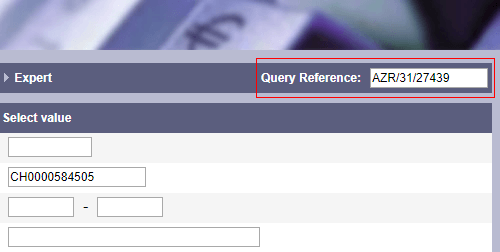
The query reference is recorded at the top on the right in each search mask
The query reference is bound to the relevant wmView window and in the event of a change of query profiles is transferred within one window. It is therefore not necessary to enter the query reference for every single search. The query reference, however, is not an obligatory field.
Display and Print of the Query Reference
The query reference used for research is displayed at the top on the right in hit lists as well as detail displays and is thus visible on all printouts.
Disclosure of the Query Reference on the Monthly Invoices
In the usage summary, these data are provided in a structured Excel file, which is sent separately from the invoices by email.

Sample usage summary with disclosure of queries per query reference
You can get an impression of the structure and benefits of our usage summary from this sample file. The usage summary can be activated free of charge by contacting our customer support.
Application of Query Categories T1 to T6
The recording option for a query reference is available for functional queries in wmView, wmProfile and user profiles, but not in wmGuide for the consultation of field descriptions or table values. Therefore, only queries in the categories T1 to T6 are disclosed in the additional attachment to the invoice.
Access report
While the additional attachment to the invoice contains the accesses at customer level, the access report allows the display of queries aggregated to the query reference of the current user.
Test our products with real data. This test access is nonbinding, risk-free and without charge.
Sign up for productive use.
WMACCESS and www.wmaccess.com
Copyright © 2026 CPB Software (Germany) GmbH.


