News archive for 2016
01.09.2016
New search functionality in query profile (M) Issuer-Data
A search with an issuer number (MREMI) or a securities identification (WKN, ISIN) in section M / issuer data always provides the complete history for the issuer found in the hit list for further selection.
Example WKN 402010 / ISIN CA683078DS56 (Issuer number 470049)
Search in Issuer-Data for ISIN CA683078DS56:

Search for Issuer of ISIN CA683078DS56
Excerpt of the hit list for issuer 470049:

For the issuer of ISIN CA683078DS56 three matches were found. Sorting is ascending by reference identification number (BID, not included in the screenshot). The BID represents the so called generation number. The current Issuer record contains the lowest generation number and is therefore in the first place.
The availability of historical data allows among others the representation of the different names of the issuer over time or even a changed issuer domicile or issuer country.
However, there are also applications in which you want to directly view the current data for an issuer. We've created a new search functionality for this purpose:
Exclude historical data ☑
Effective immediately this new search criteria is available in query profile issuer data (M) directly below the issuer number (MREMI):
Search with enabled check box for the exclusion of historical data:
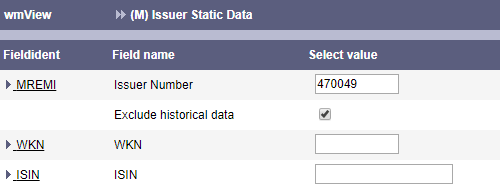
Search for Issuer ISIN CA683078DS56 with exclusion of historical data
The search with the exclusion of historical data will find only one result and therefore takes the user directly to the detail display.
Detail display current issuer data for issuer 470049:

Detail display current issuer data for issuer number 470049.
(Issuer of ISIN CA683078DS56)
Check this box to search only on the current issuer records only. Upon entering the query screen the checkbox is not activated - this means the search will continue to run as before and display the full history of the issuer.
10.08.2016
81st WM Release
On October 24, 2016 the 81. WM Release will become effective. We would like to inform you about some upcoming alterations beforehand and corresponding impacts in WMACCESS.
New field in query profile Options & Futures (D)
- DD037 Last trading date
(corresponds to DD029 (day), DD030 (month), DD031 (year))
New fields in the query profile Securities master data (G)
- GD267I Relevance section 871(m)
- GD730B Other prolongation
- GD730C Type of prolongation
New fields in the query profile Conversion (U)
- UV240 Amount / percentage of the depository commission fee
- UD241 Identifier Broker2Broker offer
Frozen fields
No data fields, currently used in WMACCESS, will be frozen with this WM Release.
Further information from WM Datenservice:
Note:
Please note that all customer and special information from WM Datenservice are password protected since 16.04.2012. If you do not have your login data available or not known, please contact WM Datenservice via E-Mail.
14.06.2016
Addendum to the 80th WM Release
Due to licensing reasons the following fields from Securities master data and Issuer data will no longer be provided within the WM product GAT as per the effective date of the 80th WM Release on June 27, 2016. The respective wmView detail screens will be adjusted accordingly and those WM fields are therefore removed.
Affected fields in the query profile Securities master data (G)
- GD206E ICB INDUSTRY
- GD206F ICB SUPERSECTOR
- GD206G ICB SECTOR
- GD206H ICB SUBSECTOR
Affected fields in the query profile Issuer master data (M)
- MD206E ICB INDUSTRY
- MD206F ICB SUPERSECTOR
- MD206G ICB SECTOR
- MD206H ICB SUBSECTOR
Further information from WM Datenservice:
Note:
Please note that all customer and special information from WM Datenservice are password protected since 16.04.2012. If you do not have your login data available or not known, please contact WM Datenservice via E-Mail.
18.04.2016
New search functionality: "does not contain"
The possibilities for a search in WM fields with a range of values (for example Country-, Currency or Status fields) will be extended shortly (took place on 12.05.2016). Until now a search was limited to match with the given criteria:

Performed search:
An income record must have the data field ED001 (payment status) with a value of either 1, 2 or 3 to be treated as result.
In the future, a separate selection box (combo box) directly below the fast entry option allows to specify how the entered criteria is applied on a search. You can choose between three options.
Option 1: contains

This option corresponds to the previous search logic. Data is only selected if the data field matches one of the specified search criteria.
Option 2: does not contain

New search functionality:
Data is only selected if the data field is assigned a value that does not meet the specified criteria.
Option 3: does not contain (Select even if field is empty)

New search functionality:
Similar to the previous option, but also selects data if the field is empty.
Specifically, the third option may be very interesting for non-mandatory or fields with yes / no values. For example, the GD447B field for EU passport (query profile Investment Fund Characteristics) contains the following field description:
EU PASSPORT: ------------
This field is populated by 'J' (Yes) if the fund in question fulfils the requirements of EU Directive 85/611/EEC.
If not, no entry is made.
Now let's see the results of the three possible options for a search with criteria "J = Yes" and determine which option works best to identify Funds which do not fulfill with the EU Passport requirements:
- contains
Result: Securities with GD447B = Yes and thus fulfill the requirements of the EU passport. - does not contain
Result: Since only "J" and "N" in field GD447B are possible only securities with value "N" are displayed. These securities were typically once delivered with "J" and changed or corrected at a later date to "N". - does not contain (Select even if field is empty)
Result: Extends the result of the previous option to securities where the field is empty. Because of the remark regarding missing marking with "N" this option should be used for the above formulated desired result.
Recommendation for querying (particularly historical) income data
To query not cancelled income payments (for example deemed distribution income of an investment fund), we recommend the use of search criteria ED001 - payment status with the third option does not contain (Select even if field is empty) and the following criteria:
- S - Cancellation of entire announcement
- T - Cancellation of entire announcement due to ISIN change
- U - Cancellation due to duplicate/renewed publication
08.04.2016
80th WM Release
On June 27, 2016 the 80. WM Release will become effective. We would like to inform you about some upcoming alterations beforehand and corresponding impacts in WMACCESS.
New fields in the query profile Income data (E)
- ED473A Reference BID
New fields in the query profile Securities master data (G)
- GD215C Money market statistics instrument type
- GD258U Cover identifier
- GD685G Classification of Financial Instruments (CFI) 2016
- GD685H Classification of Financial Instruments (CFI) 2016
foreign numbering agencies - GD968F Company with a taxation option as per recital S 2-3 letter of the ministry of finance (BMF) of 18 January 2016
- GV628 Swiss bonds - percentage of interest/premium portion
New fields in the query profile Capital measures (K)
- KD114A Reference BID
New fields in the query profile Conversion (U)
- UD123A Reference BID
Frozen fields
No data fields, currently used in WMACCESS, will be frozen with this WM Release.
Further information from WM Datenservice:
Note:
Please note that all customer and special information from WM Datenservice are password protected since 16.04.2012. If you do not have your login data available or not known, please contact WM Datenservice via E-Mail.
07.01.2016
79th WM Release
On February 22, 2016 the 79. WM Release will become effective. We would like to inform you about some upcoming alterations beforehand and corresponding impacts in WMACCESS.
New fields in the query profile Income data (E)
- ED470E Zero identifier in ED470A
ED473 Reference BID- EV472 COAF (Official Corporate Action Event Reference)
New fields in the query profile Securities master data (G)
- GD215B Money market statistics instrument identifier
- GD662B Identifier for sustainable financial instruments green bonds
- GD763B Type of payment in kind
New field in query profile Risk management II /AIF
Fund Classifications / AIF
- GD873H Classification of funds pursuant to the capital investment code (KAGB)
New field in the query profile Shareholder meetings (H)
- HV212 COAF
New fields in the query profile Capital measures (K)
KD114 Reference BID- KV112 COAF
- KV113 COAF multi-stage-scenario
New fields in the query profile Conversion (U)
UD123 Reference BID- UV121 COAF
- UV122 COAF multi-stage scenario
New field in the query profile Maturities & Drawings (V)
- VV464 COAF
Note:
The three data fields ED473, KD114 and UD123 (Reference BID) were withdrawn by WM Datenservice on January 25, 2016. Probably in the next WM release new, alphanumeric fields are provided for this purpose.
Frozen fields
On February 22, 2016 the data field XV606 Xetra sponsor will be frozen by WM Datenservice without replacement. The field will be removed from detail screen of query profile Stock exchanges & trading practices (X).
Further information from WM Datenservice:
Note:
Please note that all customer and special information from WM Datenservice are password protected since 16.04.2012. If you do not have your login data available or not known, please contact WM Datenservice via E-Mail.
Test our products with real data. This test access is nonbinding, risk-free and without charge.
Sign up for productive use.
WMACCESS and www.wmaccess.com
Copyright © 2026 CPB Software (Germany) GmbH.


