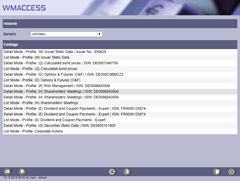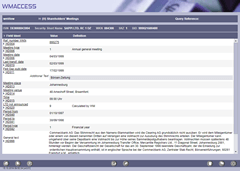Query history
Fast access to past hit lists & detail displays
During the user's session, WMACCESS saves the performed queries that lead to a hit list or detail display. Under the menu item "History" the last 100 entries are displayed. A double click on the entry opens wmView or wmProfile in a new window with the result of the hit list or detail display at that time.
A click on an entry of the query history opens the hit list or detail display at that time without entering the search criteria again.
The history of wmView queries depends on the session, which means that in the event of a logout or expiration of the session all collected entries are discarded. If the history window is opened, it is automatically updated every 30 seconds. A manual update can be performed via the refresh button in the toolbar.
Note
For queries in the profile "Investment fund prices / Interim profits", "Ongoing indicators" and "Direct query field ident" no entries are created.
Navigation
The query history can be comfortably opened via the WMACCESS menu:
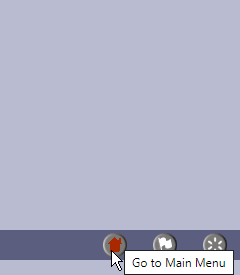
A click on the third toolbar button from the right opens the WMACCESS menu.
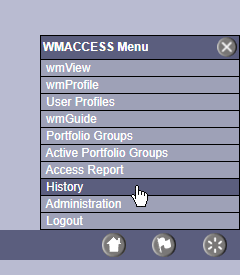
A click on the option 'History' opens the query history in a new window.
Test our products with real data. This test access is nonbinding, risk-free and without charge.
Sign up for productive use.
WMACCESS and www.wmaccess.com
Copyright © 2024 CPB Software (Germany) GmbH.